Recently I acquired an EdgeRouter X from Ubiquiti Networks to handle the routing and firewall functions of my home network. This was prompted by a desire to separate each of my network functions to individual components and to get a better piece of equipment than the run-of-the-mill Comcast rental gear.
After configuring the equiment and updating to the latest firmware, I decided to also configure my network DNS to flow through OpenDNS instead of Comcast DNS. This also allowed me to configure content filtering so that my grandchildren wouldn’t accidentally get shuffled into some crazy website instead of Disney Junior.
The steps to configure this are not quit as simple as on some other setups. OpenDNS didn’t have any instructions on this and sent inquiring users to the Ubiquiti Community Forums. Here is the method that I used:
Step One – Open main system configuration
In the main windows of the web interface for the EdgeRouter X, click on the System button towards the bottom left of the window. This will bring up the main system configuration screen.
Step Two – Configure the System Name Server values
Add the first OpenDNS IP address in the visible field. Click the Add New button to add a second field, then enter the second OpenDNS IP address into that field. Scroll down to the bottom of the System settings and click the Save button.
Step Three – Login to the command line interface
In the upper right section of the admin interface, click on the CLI button to open a window to the command line interface (aka cli). When the window opens, login using the same username and password you use for the web interface (Security Tip: please take the time to change the password from the default…)
Step Four – Update the DNS Fowarding
After logging into the cli, you need to enter the following commands:
configure
set service dns forwarding system
commit
save
exit
exit
What this does is to alter the functionality of the built-in DNS forwarding service to use the system name server values instead of the values from your ISP source (in my case an Arris SB6190 cable modem connected to Comcast).
After you have completed the above steps, then you can easily control the content filtering on your network using the OpenDNS tools.
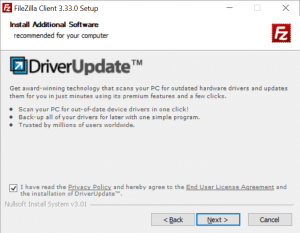
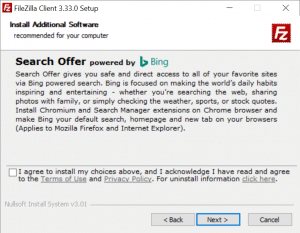


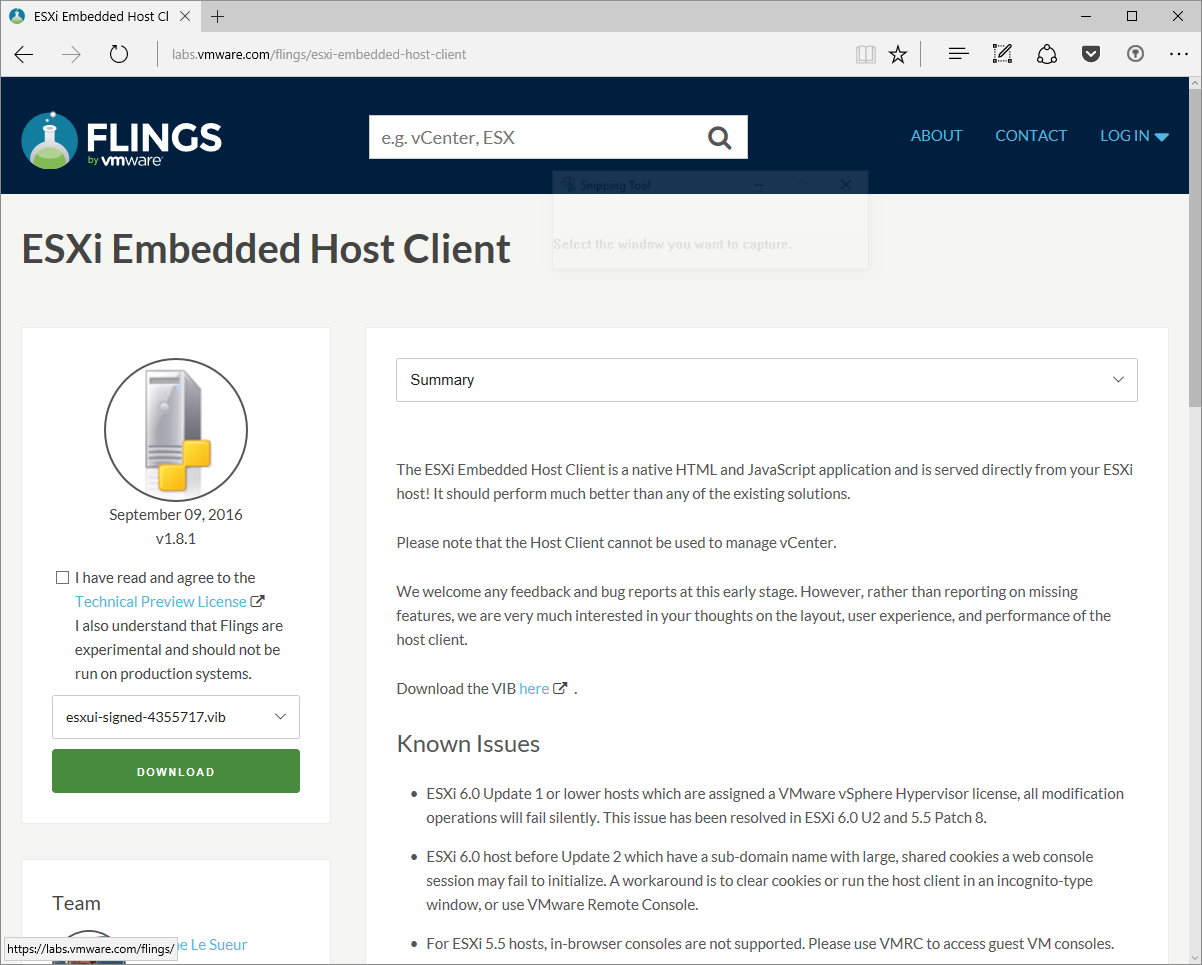

 There is an adage that you should vote with your wallet when you are unhappy with a particular business or their practices. Do we do this as much as we should? Probably not.
There is an adage that you should vote with your wallet when you are unhappy with a particular business or their practices. Do we do this as much as we should? Probably not.