So I just finished Prince of Persia on my PS3. I decided that I would go and purchase the $9.99 Prince of Persia: Epilogue DLC from the PSN (PlayStation Network) store so that I could have some more PoP game time.
Turns out that I can’t purchase anything using my Bank of America debit card, because Sony’s billing and account system is seriously messed up.
First I tried just entering in my account information in the PSN store interface as a direct purchase. I put in the card information and billing information. I get an error back that says “Credit card is invalid. Check your entries.” Thinking that I may have punched something in wrong when relying on my memory, I go get the physical card and verify that all the data was correct. Hit continue. Same error.
I then tried to just enter the billing information into the account management thinking that maybe that would work. Same error.
I tried logging into my PSN account over the web on my laptop and entering the information there. Same error.
Having now exhausted all the possible avenues for entering in my information, I search the Google to find out if others have had this problem and what the fix might or might not be. Turns out there have been numerous people with the same problem.
The first thread I listed had the most information. They were discussing the possible values necessary in the address fields, etc. I checked all my information. Here’s what you need to double-check:
- Make sure your console has been activated using the System Activation item in the dashboard
- Make sure that if your billing address is a post office box that you are not adding in punctuation
- Make sure that your zip code is matching exactly with the bank records, especially if your bank uses an address verification system
- Make sure that your phone number, if listed, matches the bank records
The problem is that I checked all of this and none of it helped. So I called the Sony Computer Entertainment America support number (800-345-7669) and waded through the menu system to get a support representative. I have to give kudos to the support representative, because she was very calm and nice, and she didn’t even have a problem with the fact that I had already checked everything that she had on her checklist for me to check.
Unfortunately, she said “Sometimes the PO Box addresses just don’t work. The only suggestion I can make is that you use a different credit card or go buy a PlayStation Network Card.” She was very sorry that it wasn’t working, but there was nothing she could do to help.
I am not blaming the support folks, but that kind of answer is really pretty unacceptable. I use my BoA card online, in stores, and over the phone all the time with no problems at all. To make matters worse, when I logged in to my BoA account over the web I had a $1 pending transaction for each of my attempts to connect my card to the PSN store. The customer service representative did assure me that they would drop off since a complete account transaction had never occured.
This is unexcusable. Why even bother creating an online store for your game console if it doesn’t reliably work to purchase things? Someone at Sony really needs to get this ironed out.
In my process of tranferring my DVD collection to a digital media server I discovered that the Apple TV software is smarter than I thought.
I have been ripping my DVD collection using Handbrake on my Mac and transferring them to a Windows box which is shared out via my internal only network to the Apple TV using iTunes. I use the built-in Apple TV profile to do this. The profile sets the frame rate option on the encoder to be “Same As Source”. It turns out that if your rip has a final fps (frames per second) that is greater than 30 then the resulting movie will not be available in the list of Shared Movies on the Apple TV.

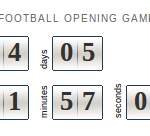
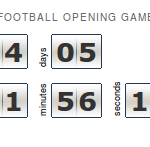
 I would like to welcome my grandson, Riley James Dowling, to this wide, wide world!
I would like to welcome my grandson, Riley James Dowling, to this wide, wide world!