As some visitors to arfore.com will have noticed I feature a list of recent etree.org downloads on my Listening page. The files from etree.org are live shows recorded by dedicated fans and concert goers. Many, if not most, of these recordings are posted in one of two lossless file formats: SHN and FLAC.
Both of these file formats are used for compressing audio files. The reason they are used is due to the fact that they are lossless formats. Lossless compression allows for the expansion of the of the file into an exact duplicate of the original recorded audio stream.
iTunes supports a different lossless format: Apple Lossless. Unfortunately, iTunes does not support playback of either FLAC or SHN files. So what is an audiophile to do? Using two different free programs you will be able to easily convert both FLAC and SHN files to a format that iTunes can use, thus giving you the ability to take those awesome concerts with you everywhere on your iPod or iPhone.
Decoding FLAC files to Apple Lossless
Decoding FLAC files is relatively easy. Using XLD you can simply open the FLAC file that you download (they are all legal downloads right?) and quickly convert it into one of several available formats. xACT support the following formats:
- Input
- (Ogg) FLAC (.flac/.ogg)
- Monkey’s Audio (.ape)
- Wavpack (.wv)
- TTA (.tta)
- Apple Lossless (.m4a) [10.4 and later]
- AIFF, WAV, etc
- Output
- WAVE
- AIFF
- Raw PCM
- Ogg Vorbis (aoTuV)
- MPEG-4 AAC (QuickTime/CoreAudio)
- MP3 (LAME)
- Apple Lossless
- FLAC
- HE-AAC (aacPlus v1/v2)
- Wave64
- WavPack
As you can see the list of supported formats is pretty extensive. XLD also supports splitting large files into tracks provided a cue sheet is available with the recording. Support is also there for using XLD as a CD ripper, allowing you to create FLAC files from the audio cd’s that you own (for personal consumption only right?). Files can also be tagged with metadata using the freedb.org project data service.
SHN need to get the short end
While XLD is a great program in it’s own right, it doesn’t support the older SHN format. This is not a large problem due to the existence of xACT. xACT is an Apple-script based GUI frontend for a variety of Unix tools: shntools, Shorten, monkey’s audio compressor, flac, and cdda2wav. The cdda2wav functions include paranoia support.
The main shortcoming to xACT is that it only supports the following decoding formats: WAV and AIFF. While this is not always a drawback, if you have SHN files that you would like to play on a device that only supports mp3 files then you will need to use xACT as a middle-man for another program, like XLD. iTunes is also capable of importing the WAV and AIFF formats.
xACT also allows you to write out the FLAC tags and uses AtomicParsley to accomplish this. You can encode files using SHN, FLAC, APE, Wavpack, TTA, and Apple Lossless. This is great for extracting content from CD directly to a lossless format. When extracting CD content you also have the ability to create a single file, instead of individual tracks.
I hope that this will help you enjoy those awesome shows while on the road!

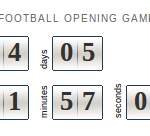
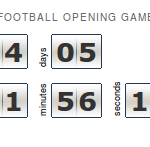
 I would like to welcome my grandson, Riley James Dowling, to this wide, wide world!
I would like to welcome my grandson, Riley James Dowling, to this wide, wide world!